Sonos speakers are well known for their great sound, so why not use them to enjoy your favorite podcasts too? Casting directly from your PC or laptop makes it easy to listen to podcasts without needing to install a bunch of different apps.
Using the Cast to Sonos Chrome extension, you can send audio straight from your browser to your Sonos speakers. Whether you're catching up on episodes from your favorite podcast platform or exploring something new, this guide will show you exactly how to do it.
Step 1: Download the Cast to Sonos Extension
To get started, you’ll need the Cast to Sonos extension for Chrome. Here’s how to set it up:
- Visit the Cast to Sonos page on the Chrome Web Store.
- Click Add to Chrome and confirm the installation.
- Once installed, pin the extension to your browser toolbar for quick access.
Step 2: Choose Your Podcast Source
You can play podcasts from virtually any website available in your browser, including websites that may not have apps or integrations with Sonos!
Open a website that you normally use to play your podcasts on and cast the audio simply though the extension to your Sonos device.
Step 3: Start Playing Your Podcast
Assuming you have installed the extension on your Chrome browser:
- Open the extension by clicking on the extension icon on the top right of your browser window.
- Select your househould and speaker group
- Press the play icon!
Why Cast to Sonos is Ideal for Podcasts
- Platform Independence: Stream from any website or platform that works in your browser.
- Effortless Streaming: No need for special apps or additional devices.
- High-Quality Audio: Podcasts sound crisp and clear on Sonos speakers.
- Multi-Room Support: Play podcasts in a single room or sync them across your entire home.
Additional Resources
- Video Tutorial: Watch this step-by-step YouTube guide to learn how to use Cast to Sonos.
- Detailed Guide: Read the Medium article for a deeper dive into how to cast audio from Chrome.
Listening to podcasts on your Sonos speakers from your PC or laptop has never been easier. The Cast to Sonos extension bridges the gap between your computer and your high-quality audio system, allowing you to enjoy your favorite episodes without any hassle.
Get started today by downloading the extension from the Chrome Web Store and transform your Sonos into your podcast hub!